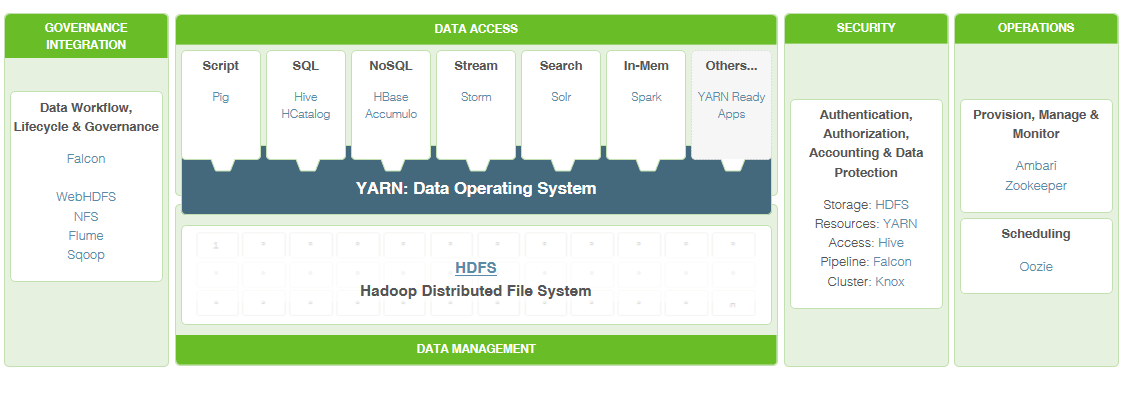I’ve written and rewritten this post in my mind 100 times over the last couple of weeks, and I still don’t think it’s right. However, I feel the need to speak up on the recent controversies brewing with the Professional Association for SQL Server’s BoD. Frankly, as I’ve read most of the comments and discussions regarding the recent controversies (over the change in name, the election communication issues, and the password issues), my mind keeps wandering back to my time on the NomCom.
In 2010, when I served on the NomCom, I was excited to contribute to the electoral process; that excitement turned to panic and self-justification when I took a stance on the defensive side of a very unpopular decision. I’m not trying to drag up a dead horse (mixed metaphor, I know), but I started out standing in a spot that I still believe is right:
The volunteers for the Professional Association of SQL Server serve with integrity.
Our volunteers act with best intentions, even when the outcomes of their decisions don’t sit well with the community at large. However, we humans are often flawed in our fundamental attributions. When WE make a mistake, it’s because of the situation we are in; when somebody else makes a mistake, we tend to blame them. We need to move past that, and start questioning decisions while empathizing with the people making those decisions.
In my case, feeling defensive as I read comments about “the NomCom’s lack of integrity” and conspiracy theories about the BoD influencing our decision, I moved from defending good people to defending a bad decision. This is probably the first time that I’ve publically admitted this, but I believe that we in the NomCom made a mistake; I think that Steve Jones would have probably made a good Director. Our intention was good, but something was flawed in our process.
However, this blog post is NOT about 2010; it’s about now. I’ve watched as the Board of Directors continue to make bad decisions (IMO; separate blog forthcoming about decisions I think are bad ones), and some people have questioned their professionalism. Others have expressed anger, while some suggest that we should put it all behind us and come together. All of these responses are healthy as long as they separate the decisions made from the people making them, and that we figure out ways to make positive changes. Good people make mistakes; good people talk about behaviors, and work to address them.
So, how do we work to address them? The first step is admitting that there’s a problem, and it’s not the people. Why am I convinced that it’s not the people? Because every year we elect new people to the board, and every year there’s some fresh controversy brewing. Changing who gets elected to the board doesn’t seem to seem to stimulate transparency or proactive communication with the community (two of the biggest issues with the Professional Association for SQL Server’s BoD). In short, the system is not malleable enough to be influenced by good people.
I don’t really have a way to sum this post up; I wish I did. All I know is that I’m inspired by the people who want change, and it saddens me that change seems to be stunted regardless of who gets elected. Something’s gotta give at some point.
*************
Addendum: you may have noticed that I use the organization’s full legal name when referring to the Professional Association for SQL Server. Think of it as my own (admittedly petty) response to the “we’re changing the name, but keeping our focus” decision.