 I’m a little late with this endorsement, in part because I debated whether or not that I should admit that I’m a serial voter. In case you haven’t heard, PASS is holding it’s elections for the Board of Directors again; ballots went out on Wednesday, September 25 to “all members in good standing as of June 2013”. Apparently, I’m a member thrice over, since I received three ballots at three different email addresses.
I’m a little late with this endorsement, in part because I debated whether or not that I should admit that I’m a serial voter. In case you haven’t heard, PASS is holding it’s elections for the Board of Directors again; ballots went out on Wednesday, September 25 to “all members in good standing as of June 2013”. Apparently, I’m a member thrice over, since I received three ballots at three different email addresses.
This has happened in every PASS election that I can remember, and I’ve always taken the moral high ground before, casting one vote and ignoring the other two; however, this time is different. It’s different because Allen Kinsel’s on the ballot.
Lots of people have lots of good things to say about Allen, so I won’t rehash those; however, the thing that swayed me to vote for him (multiple times) was the following bullet point from his platform page:
-
- Making an additional IT investment to bring PASS’s membership roster up-to-date. Updating the roster will allow PASS to have better knowledge of our worldwide membership and to provide members with better benefits.
Allen wants to update the database, and clean it up. As a database professional, data integrity appeals to me; it’s a little sad that my professional organization has dirty data, and is relying on that dirty data to make key business decisions (like generating ballots). So this time, I decided to leverage all of my electoral power and cast all of my votes for Allen because I believe he’s going to try and do something to prevent this from happening in the future.
I know; it seems wrong for me to cast three votes, but I figure I’m not the only one with multiple ballots. Maybe some other members of the organization don’t have the same moral hesitation about “pulling the lever” at every opportunity. Perhaps some devious prankster has registered 500 email addresses, and is slowly stealing the election away. All I know is that this should change, and Allen’s the only candidate which has mentioned this as a priority.
Vote.

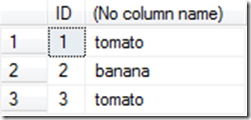
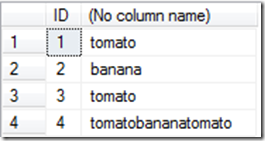
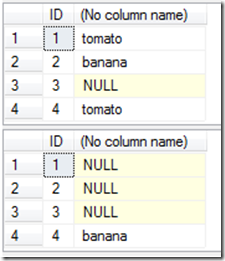
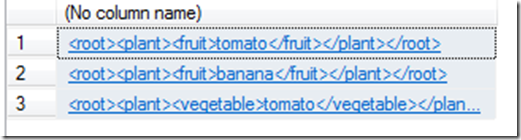
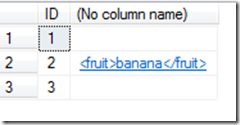
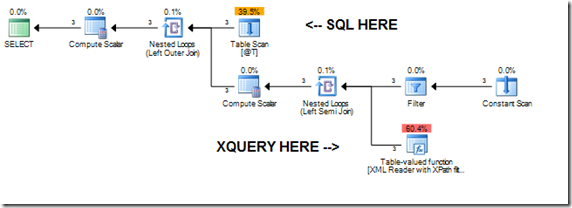
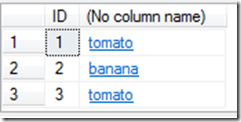
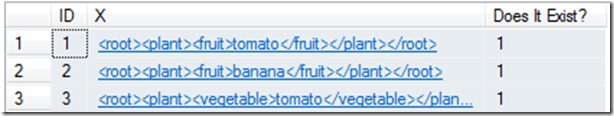
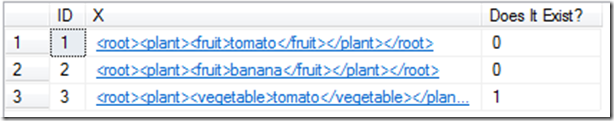
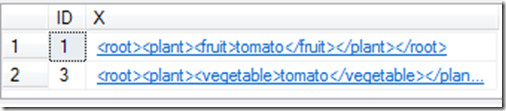

 Just a quick note; SQLSaturday is coming back to Atlanta on May 18, 2013. This free (lunch is optional) event usually sells out way in advance, so you may want to
Just a quick note; SQLSaturday is coming back to Atlanta on May 18, 2013. This free (lunch is optional) event usually sells out way in advance, so you may want to