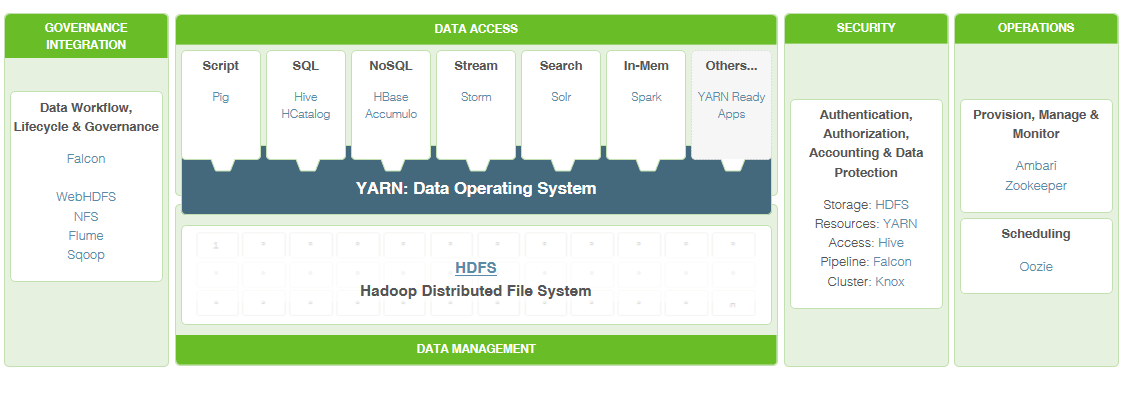![]()
As promised in my previous post (#SQLPASS–Good people, bad behavior…), I’d like to start diving in to some of the controversies that have cropped up in the last year and critically analyze what I consider to be “bad decisions”. This first one is complex, so let me try to sum up the players involved first (with yet another post to follow about the actual decision). Please note that I am NOT a fan of conspiracy theories (no evil masterminds plotting to rule SQL Server community), so I’m trying to avoid inferring too much about motive, and instead focusing on observable events.
A lot of the hubbub over the last couple of weeks about the Professional Association for SQL Server wasn’t just about the election or the password controversy, but about the decision to become simply PASS in all marketing materials (gonna need a new hashtag for twitter). So much controversy, in fact, that Tom LaRock, current Board President, wrote an excellent blog post about building a bigger umbrella for Mike. I applaud Tom for doing this; it’s a vision, and that’s a great thing to have. However, I wanted to take this metaphor, and turn it on its side; if we need umbrellas, then who’s making it rain? Let’s take a look at the pieces of the puzzle.
Community as Commodity
To figure out the rainmakers, we need to define what the value of the Professional Association for SQL Server is. If you’re reading this post, I bet you can look in a mirror and figure it out. It’s you. Your passion, your excitement, your interest in connecting and learning about SQL Server is the commodity provided by the organization. We (the community) have reached a certain maturity in our growth as a commodity; we recruit new members through our enthusiasm, and we contribute a lot of free material to the knowledge base for SQL Server. At this point, it’s far easier to grow our ranks than it would be to start over.
However, the question I would ask is: what do YOU get out of membership? For most of us, it’s low-to-no cost training (most of which is provided by other community members). The association provides a conduit to connect us. The value to you increases when you grow. Exposure to new ideas, new topics, a deeper understanding of the technology you use; all of these are fuel for growth. In short, as individuals, community members profit most from DEPTH of knowledge.
The more active you are in the community, the more likely you’ll be able to forage out valuable insight; how many of you are active in the Professional Association of SQL Server? According to this tweet from the official twitter account, 11,305 people have active profiles with the organization. While that’s not a great metric for monitoring knowledge seekers, it does provide some baseline of measure for people who care enough to change their profiles when prompted.
Microsoft Needs A New Storm
The Professional Association for SQL Server was founded to build a community of database professionals with an interest in learning more about Microsoft SQL Server; the founding members of the organization were Microsoft and Computer Associates, who obviously saw the commodity in building a community of people excited about SQL Server. The more knowledge about SQL Server in the wild, the more likely that software licenses and training will increase. Giving away training and knowledge for a lost cost yields great dividends in the end.
This is not a bad thing at all; it’s exciting to have a vendor that gives away free stuff like training. However, it appears that Microsoft is making a slight shift away from a focus on SQL Server. What makes me think this?
- It’s getting cloudy (boy, I could stretch this rain metaphor): software as a service (including SQL as a service) is a lot more profitable in the long run than software licensing. By focusing more on cloud services (Azure), Microsoft is positioning itself as a low-to-no administration provider.
- Electricity (Power BIQuery): Microsoft is focusing pretty heavily on the presentation layer of traditional business intelligence, and touting how simple it is to access and analyze data from anywhere in Excel “databases”. Who needs SQL Server when your data is drag-and-drop?
- The rebranding of SQL Server Parallel Data Warehouse: Data warehouse sounds like a database; Analytics Platform System sounds sexier, implying that your data structures are irrelevant. Focus on what you want to do, not how to do it.
The challenge that Microsoft faces is that is has access to a commodity of SQL Server enthusiasts who don’t exactly fit the model of software-as-a-service; those of us that are comfortable with SQL Server on premise haven’t exactly made the leap to the cloud. Also, many DBA’s dabble in Excel; they’re not Analytics practitioners. In short, Microsoft has Joe DBA, but is looking for Mike Rosoft (see what I did there?), the Business Analyst. Mike uses Microsoft tools to do things with data, not necessarily databases. The problem? Mike doesn’t have a home. In order to maximize profits, Microsoft needs to invest in the growth of a larger and more diverse commodity. In short, Microsoft wants a BROADER audience, but they want them to be excited and passionate about their technology.
Rain Dancing With C&C
The Professional Association for SQL Server has been managed by Christianson & Company since 2007. While the Professional Association for SQL Server Board of Directors is made up of community volunteers, C&C is a growing corporation with the traditional goal of any good for-profit company: to make money. How does C&C make money? They grow and sell a commodity. If the Professional Association for SQL Server grows as an organization, C&C’s management of a larger commodity increases in value. As far as I can tell, the Professional Association for SQL Server is C&C’s only client that is managed in this way.
The community gets free/low-cost training; C&C helps manage that training while diverting the cost to other players (i.e., Microsoft and other sponsors). If Microsoft is looking for a broader commodity, C&C will be most successful if they can serve that BROADER audience. The Professional Association for SQL Server’s website claims to serve a membership of 100,000+; that number includes every email address that has ever been used to register for any form of training from the association, including SQLSaturday’s, 24HOP, and Summit. Bigger numbers means increased value when trying to build a bigger umbrella.
Yet, this 100,000+ membership is rarely reflected in anything other than marketing material. Only 11,305 of them are eligible to vote; less (1,570) actually voted in the last election. 5,000 members are estimated to attend Summit 2014. Perhaps the biggest measure of activity is the number of attendees at SQLSaturdays (18,362). Any way you slice it, it seems to me that the number of people that are actively seeking DEEPER interactions are far fewer than the BROAD spectrum presented as members. Furthermore, it would seem that reaching more than 100,000 members is challenging; if only 11,000 members are active in the community, and they’re the ones recruiting new members, how do you keep growing? You reach out to a different audience.
Summary
I feel like it’s important to understand the commercial aspect of community building. In short:
- Microsoft needs to reach a broader audience by shifting focus from databases to simply data;
- Christianson & Company will be able to grow as a company if they can help the Professional Association for SQL Server grow as a commodity;
- The community has reached critical mass; it’s far easier to add to our community than it would be to build a new one.
- The association has reached several members of the community (100,000+); far fewer of them are active (11,305).
Where am I going with this? That’s coming up in my next post. While I don’t deny the altruism in the decision by the Board of Directors to reach out to a broader audience, I also think we (the commodity) should understand the financial benefits of building a bigger umbrella.
 Some people are out to get you. Call it insecurity or good intentions gone bad, but some of your coworkers can’t take responsibility for their own actions and look to blame others. If you’re moderately successful at your job, there’s probably at least one person that is jealous of your success and is looking for ways to bring you down. Most people aren’t like this, and the trick is learning who’s a friend and who’s not. Spend time with friends, and defend yourself against enemies.
Some people are out to get you. Call it insecurity or good intentions gone bad, but some of your coworkers can’t take responsibility for their own actions and look to blame others. If you’re moderately successful at your job, there’s probably at least one person that is jealous of your success and is looking for ways to bring you down. Most people aren’t like this, and the trick is learning who’s a friend and who’s not. Spend time with friends, and defend yourself against enemies. 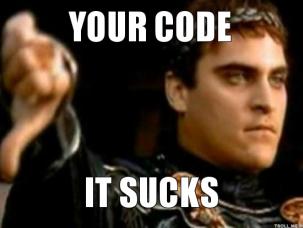 At some point, someone will judge your work and it won’t pass the bar. It’s really easy to pick apart bad code from a vendor (or perhaps from your enemy from point 1 above); it’s hard to make that some sort of critical judgment about your own code. However, if you’re not making mistakes today, then you’ve got nowhere to grow tomorrow. Take it easy on other people, point out the flaws in a constructive fashion, and hope that somebody does the same to you someday.
At some point, someone will judge your work and it won’t pass the bar. It’s really easy to pick apart bad code from a vendor (or perhaps from your enemy from point 1 above); it’s hard to make that some sort of critical judgment about your own code. However, if you’re not making mistakes today, then you’ve got nowhere to grow tomorrow. Take it easy on other people, point out the flaws in a constructive fashion, and hope that somebody does the same to you someday.  Heard a great podcast the other day from the team at
Heard a great podcast the other day from the team at