 Like most PASS members, I got the email yesterday announcing the PASS board elections, and it looks like a great slate of candidates. To all of them, I want to say thanks for volunteering your time and energy to run. Three of you will be elected to help shepherd an influential and active community, and you will probably not often hear a sincere “thank you”. To the current Board of Directors and the Nomination committee that helped put this slate together, I also want to give thanks; your service is much appreciated. I do have a slight favor to ask, though, and like most Southerners, I’ll illustrate the need with a personal story.
Like most PASS members, I got the email yesterday announcing the PASS board elections, and it looks like a great slate of candidates. To all of them, I want to say thanks for volunteering your time and energy to run. Three of you will be elected to help shepherd an influential and active community, and you will probably not often hear a sincere “thank you”. To the current Board of Directors and the Nomination committee that helped put this slate together, I also want to give thanks; your service is much appreciated. I do have a slight favor to ask, though, and like most Southerners, I’ll illustrate the need with a personal story.
I have a teenage daughter who has recently acquired her driver’s learning permit, which means that like most parents, I have prematurely aged. I’ve sat in the passenger seat, gripping the “Oh $h!t” handle while screaming “STOP!” at the top of my lungs while simultaneously punching the imaginary brake pedal in front of me. I’ve reached over and adjusted the steering wheel to help her avoid drifting into the other lane of traffic. I’ve done the apologetic wave to other drivers when they pull up beside her at a stop light (after riding her bumper at EXACTLY the speed limit for the last five miles); I’ve been less apologetic to the idiots who screamed at her. I’ve both protected and corrected her, and after a few short months, she’s become a pretty good driver. We’ve still got some work to do, but now I don’t hesitate to slide her the keys and head for the passenger seat. Most days I don’t even grab the handle.
As my daughter has matured behind the wheel, our conversations have changed from specific instructions (like “you have to check your mirrors, adjust your seat, and fasten your safety belt”) to more general principles (“do your checks”). She’s learned that she can ask me questions, and that she can trust me to pay attention. We communicate about expectations, and if a situation does come up that we haven’t specifically discussed, she can generally predict what my expectations are. For example, she knows the 3-second rule for following a car, and she knows that she should be more cautious at night, so she can extrapolate that she should use 4 seconds for following a car at night.
In my mind, PASS is growing out of its awkward adolescence, and the last few election cycles have demonstrated some serious growing pains. I don’t want to rehash the controversies, but as a community member I do want to remind you that this election cycle is the time for the organization to shine. I recognize that with every misstep that the Board of Directors has taken action to learn from the experience, and has taken steps to avoid similar situations. However, an election without controversy has been elusive for the last three years, and I’m asking you to drive this one home.
How? Communicate with the community about what the expectations are for the election. I think you’ve done an OK job with efforts like the elections.sqlpass.org site, but I think you need to go above and beyond this time. Promote the heck out of it; let the community know that you want to get this election right, and that it’s a priority for PASS. Make sure that the conversations happen BEFORE the unexpected situations arise. If something does go awry, then make sure that you can explain what happened and continue to demonstrate that same desire to learn from the experience.
I realize that this note may seem a bit harsh coming from me, since I was intimately involved in at least one of those controversial elections. As I tell my daughter all the time, I’m partially responsible for her driving mistakes because I’m the one helping her learn. We’re learning together; I’ve never taught someone to drive before. That means that we have to be able to discuss what we’re learning, and that we focus on improving the outcomes every time we get in the car. I expect the same from this election.

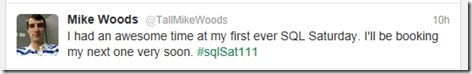


![IMG_0323[1] IMG_0323[1]](http://codegumbo.com//images/d2521c54d6a8_F096/IMG_03231_thumb.jpg)