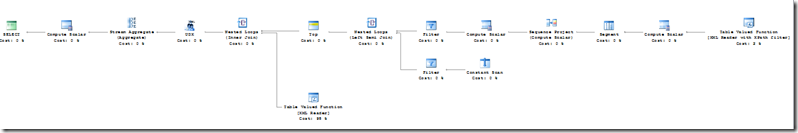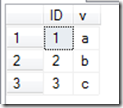I didn’t really have a good name for this post, so I thought I’d just try to pick something as non-offensive as possible. Everybody likes bunnies, right? Anyway, the last series of posts that I’ve made regarding the Professional Association for SQL Server has raised a number of questions that I thought I’d strive to answer; since I’m still mulling over my next post, I figured this was as good a time as any.
I didn’t really have a good name for this post, so I thought I’d just try to pick something as non-offensive as possible. Everybody likes bunnies, right? Anyway, the last series of posts that I’ve made regarding the Professional Association for SQL Server has raised a number of questions that I thought I’d strive to answer; since I’m still mulling over my next post, I figured this was as good a time as any.
What’s your motivation in writing this series?
Believe it or not, I’m trying to help. For several years, it seems like there’s been one controversy after the other within the Professional Association of SQL Server, and those controversies dissipate and re-emerge. My goal is to document what I perceive to be the root causes for some of these issues so that we can work toward a solution.
Why are you bashing PASS?
I’m trying very hard to NOT “bash” the Professional Association for SQL Server; I’ve been a member for several years now, and I’ve seen controversies get personal. I really don’t feel like I’m doing that; I still believe that the Board of Directors are a great bunch of people that are making decisions based on their circumstance at the time. I’m trying to wrap a schema around those circumstances, so I can understand those decisions.
I’m trying to articulate my own perspective on what I think is wrong, so that I can be better prepared to have an honest discussion about those perceptions. Relationships aren’t about ignoring issues; the first step in addressing an issue is to identify the issue.
You mentioned “transparency” as an issue with the BoD before; what do you mean by that?
That’s more complicated to answer than I thought it would be. At first, I thought it was more information; as an active community member, I felt like I needed to be more involved in the decision-making process. However, I can’t really name a specific reform that I would make for the BoD to be more transparent. I don’t want to read meeting minutes, and most of the form letter emails I get from the Association go straight to the trash; I’m too busy for them to be transparent.
On further consideration, what I’ve been calling transparency is more about leadership and up-front communication than it is about revealing information. As an example, I help run one of the largest SQL Server chapters in the world; if I had realized that the Professional Association for SQL Server was planning a major re-branding exercise, I feel like I could have contributed some “notes from the field” on what that would mean, and how to best prepare our membership for it. Instead of appearing defensive about a controversy, the Board would appear to be very proactive.
It’s that feeling of being left out of the conversation that bothers me, I think. I realize that there’s some details that can’t be shared, but I feel like the onus is on the BoD to find better ways to communicate with members (and to me, chapters are an underused resources). The information flow is very unidirectional; Summit keynotes and email blasts are not an effective way to discuss an issue. Maybe those conversations are happening with other people, but if so, few people have stepped forward discussing them.
It’s also an issue of taking action when an issue is raised; for example, the recent passwordsecurity controversy was documented by Brent Ozar. He states that he and several other security-oriented members had several private conversation with board members, and yet no comprehensive action was taken until it became a public issue. The perception is that the only way to get the BoD to act is to publically shame them. That’s not healthy in the long run.
What’s your vision for the Association?
That’s the subject of my next post, so I’m going to hold off on that one. I do think that the unidirectional flow of communication is not just an issue with the organization, but that it’s a tone set by our relationship with Microsoft. As I pointed out in my last post, if the Association knew more about the needs and desires of the membership, that knowledge becomes a very valuable resource. Instead of being a fan club for a product, we could become strong partners in the development of features for that product.
How do you feel about the name change?
Frankly, I feel a little sad about the change in direction, but I understand it. I predict that SQL Server as on premise-platform is going to become a niche product, regardless of the number of installations. It just makes sense for Microsoft to broaden their data platform offerings. I do think that we (the Association) need to do a better job of preparing membership for this new frontier, and it’s going to take efforts to transform administration skills into analytic skills. Without providing that guidance, it seems like we’re abandoning the people who helped build this organization.
Where is this series headed? What’s the final destination?
To be honest, I don’t know. When I first started writing these posts, I was sure that I could describe exactly what was wrong, and suggest a few fixes. The more I write, the easier it is to articulate my observations; I’m surprised to find that my observations are not what I thought they would be. Thanks for joining me for the ride; hopefully, it leads to some interesting conversations at Summit.