As I posted last time, I’ve been using Trello as a Kanban board to help with my job search. The default functionality for Trello is effective, but there are some free components you can add to minimize the time managing the workflow (so you can focus on the work itself). In Trello, these are broken up into two broad classes:
- Power-Ups: add-ins that have been developed either by Atlassian or contributors, and
- Automation: native functionality to Trello that are triggered by actions or dates.
Power-Ups
Adding a Power-Up to an existing board is easy; just push the menu button near the top right of the board and click on the add power-ups button. As you can see in the screenshot, I have two power-ups that I use in my job search board.
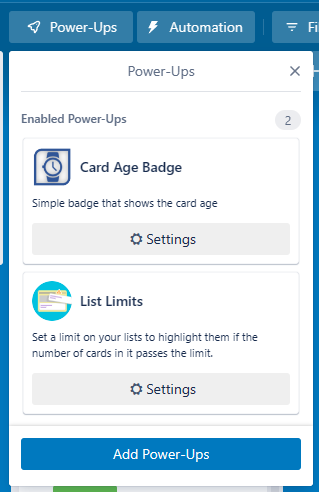
Card Age Badge – this puts a colored icon on each card that shows how old that card is. This allows me to track individual job submissions or leads and follow-up on older cards. At this point, I’m mostly using it to indicate when a job has “ghosted” me, and I no longer consider them active applications.
List Limits – an important component of kanban is WIP, and Trello does not capture that by default. This Power-Up lets you set a limit per column (and tracks the number of work items in each column). I use it as Reverse WIP measurement; I want to keep at least 15 applications in progress. List Limits will color the background of a column when you exceed the limit, so for my Applied column I set a limit of 15, and as long as the background is colored, I can focus on other things.
Automation
To access automation, click the Automation menu item next to the Power-Ups button. Because my needs are simple, I only use the Rules feature for my setup. Trello’s implementation of rules is very nice in that it creates natural language statements to show what is to be done and when. I have the following rules:
when a comment is posted to a card by me, move the card to the top of the list
when the red "Rejected" label is added to a card by me, move the card to the top of list "Dead Lead"
when the dark black "Ghost" label is added to a card by me, move the card to the top of list "Dead Lead"
The interface is very easy to set up; each rule is simply a trigger (something that happens) and an action (something that gets done). The three rules above do two things; they allow me to move a card to the top of the stack by simply adding a comment to the card (this helps me to remember to follow up on it), and to move a card to the Dead Lead list when I either get rejected or I think the posting has ghosted me (no response after 14 days).
Board Final* View
Here’s what my board looks like today; as always, there’s room for improvement, but this allows me to focus on the job of finding a job while minimizing the overhead of managing the job search.

Good luck out there! And as always, if you want to see what kinds of roles I’m interested in, check out my LinkedIn profile! Stuart Ainsworth | LinkedIn
