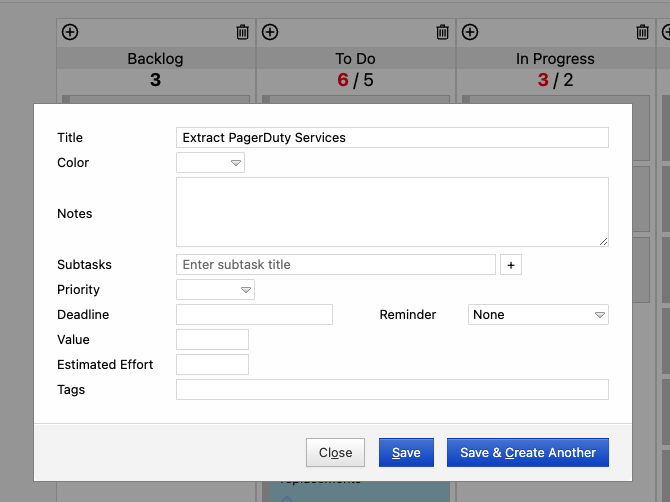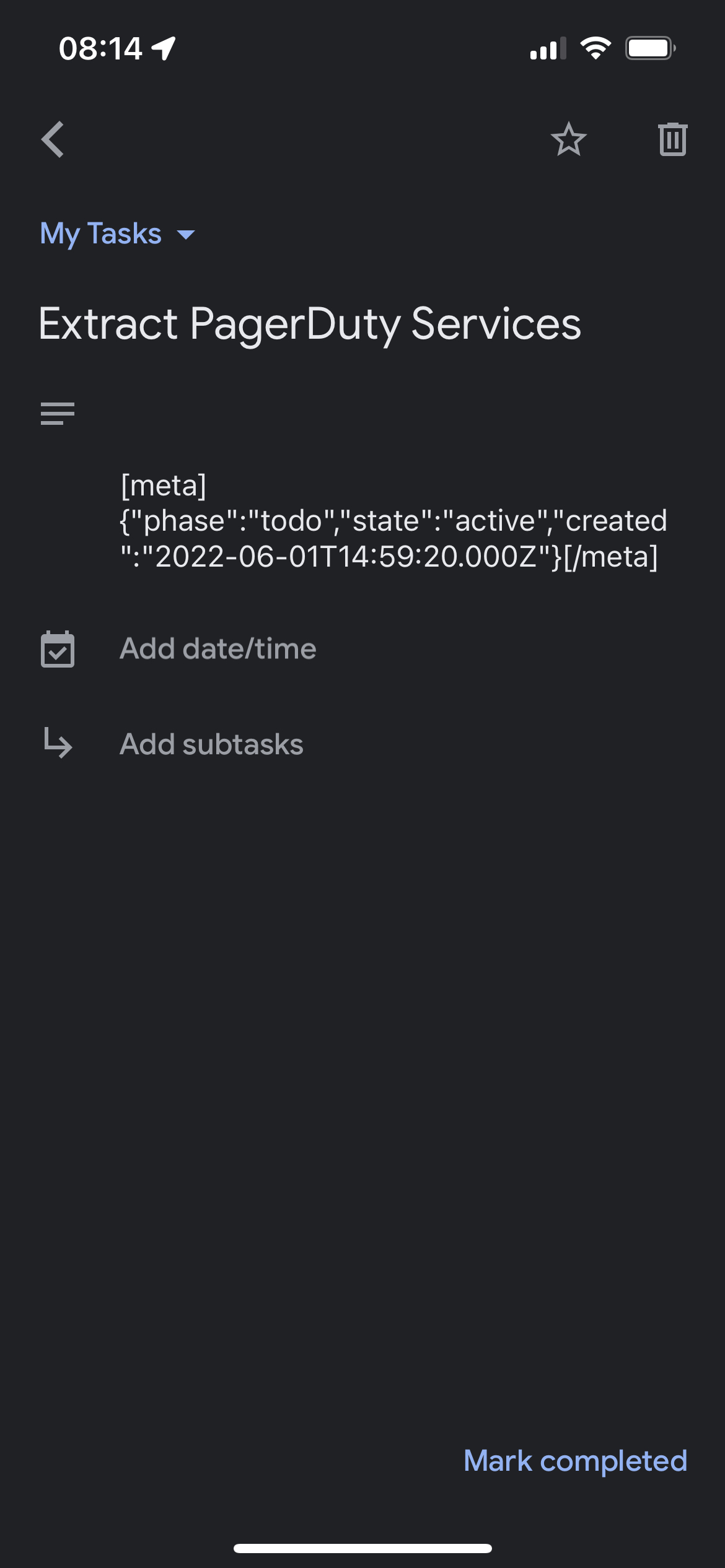As I’ve previously posted, I recently made a job switch. Frankly, it feels like I’m drowning most days. There’s a lot of processes and procedures to learn, as well as getting intimate with a new technology stack, and it’s been tough to maintain good workflow hygiene both personally and professionally. Part of that stems from a shift from Microsoft Office to Google Workspaces; I lost touch with many tools that I was using to capture to-do items.
I started using Google Tasks again, but the visualization is limited; it’s a checklist, and that’s ok for most tasks, but I love Kanban and the organization of workflow to help structure future items as well as current items. However, I haven’t had much success with mobile Kanban apps. They’re usually hard to work with on the smaller screen space.
Enter Kanbanly. It’s a Chrome Web app which transforms Google Tasks into a Kanban board by adding metadata. This allows me to use a Kanban interface on the desktop, and the Google Task client on my iPhone. It’s clunky at times (the metadata tags in the iPhone app can be distracting), but so far it seems to be working; it even has WIP limits per column for visual reminders when I’m overcommitted.