I’m posting this because I hope it helps someone else avoid losing several hours of work like I did yesterday. Even though I’m a developer, I’m also the only DBA in our development group, and I was tasked with upgrading one of our dev boxes from SQL 2005 to SQL 2008. Install started OK, but got stuck during the Upgrade Rules section with the following error message:
“The SQL Server service cannot be restarted; or for a clustered instance, the SQL Server resource is not online.”
Googling the error message (or any combination of the message with “SQL Server upgrade” or “Health”) was useless. I did find one persistent poster (BobC), who posted several versions of this issue to multiple forums until he got a lead. If you google the rule name (Engine_SqlEngineHealthCheck), you get the following page from connect:
http://connect.microsoft.com/SQLServer/feedback/ViewFeedback.aspx?FeedbackID=460288
which states that
Thank you for your report. We believe the issue you are experiencing is a result of SQL Server Upgrade requiring full Admin rights on the server, including “Debug programs” security policy.
Check to see if the server has removed the local administrator from “Debug programs” security policy. If so, adding Administrators back to the Debug Programs Group Policy should allow the upgrade to succeed.
In my case, I was attempting to do the install as a local administrator on the box, but apparently a group policy (I’m unsure if it’s the default or one of our company’s) ONLY allows Domain Administrators to have the ability to “Debug Programs”. I had to ask for help from our network admin, who was able to grant my login FULL administrative rights on the box, and the upgrade continued.
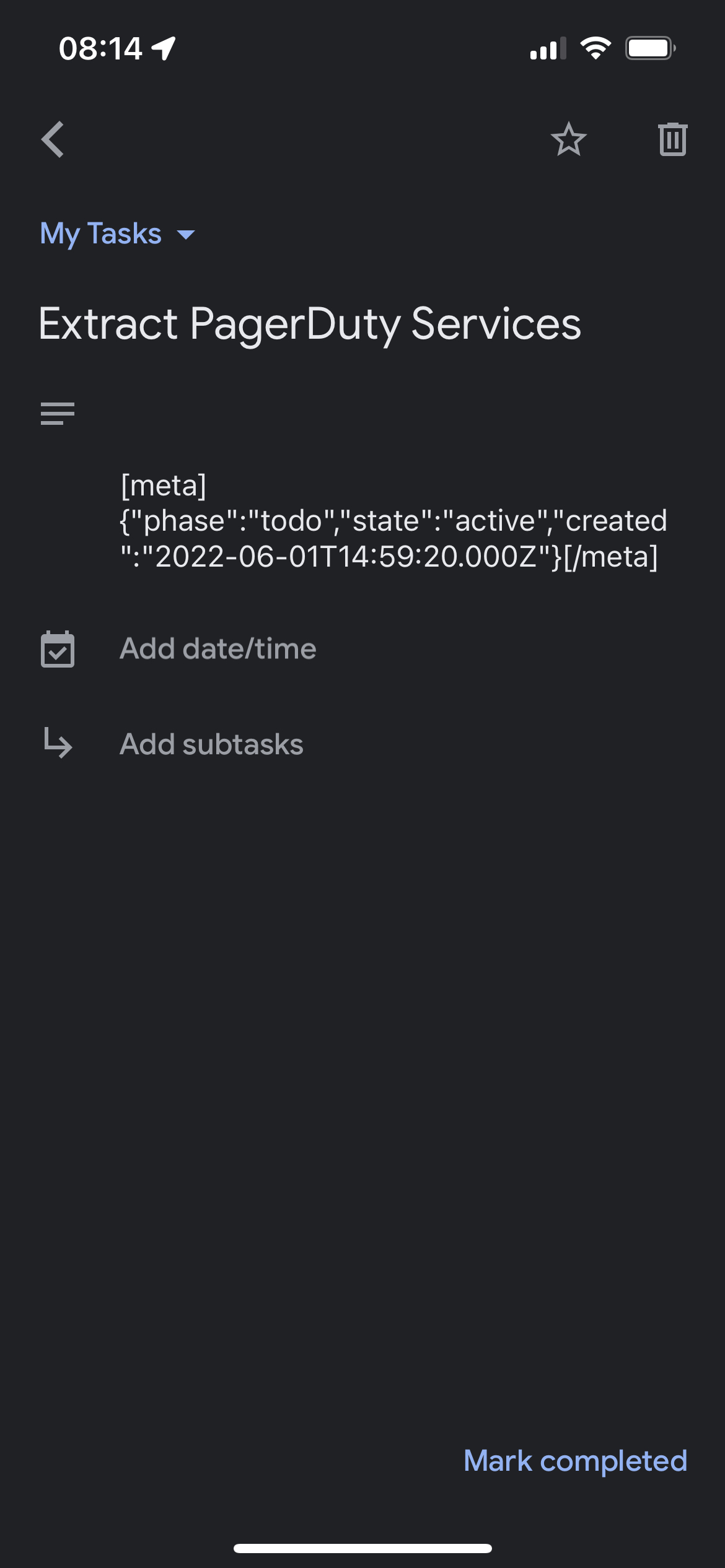

It is 2017 year, same error when update from sql server 2016 to 2017.