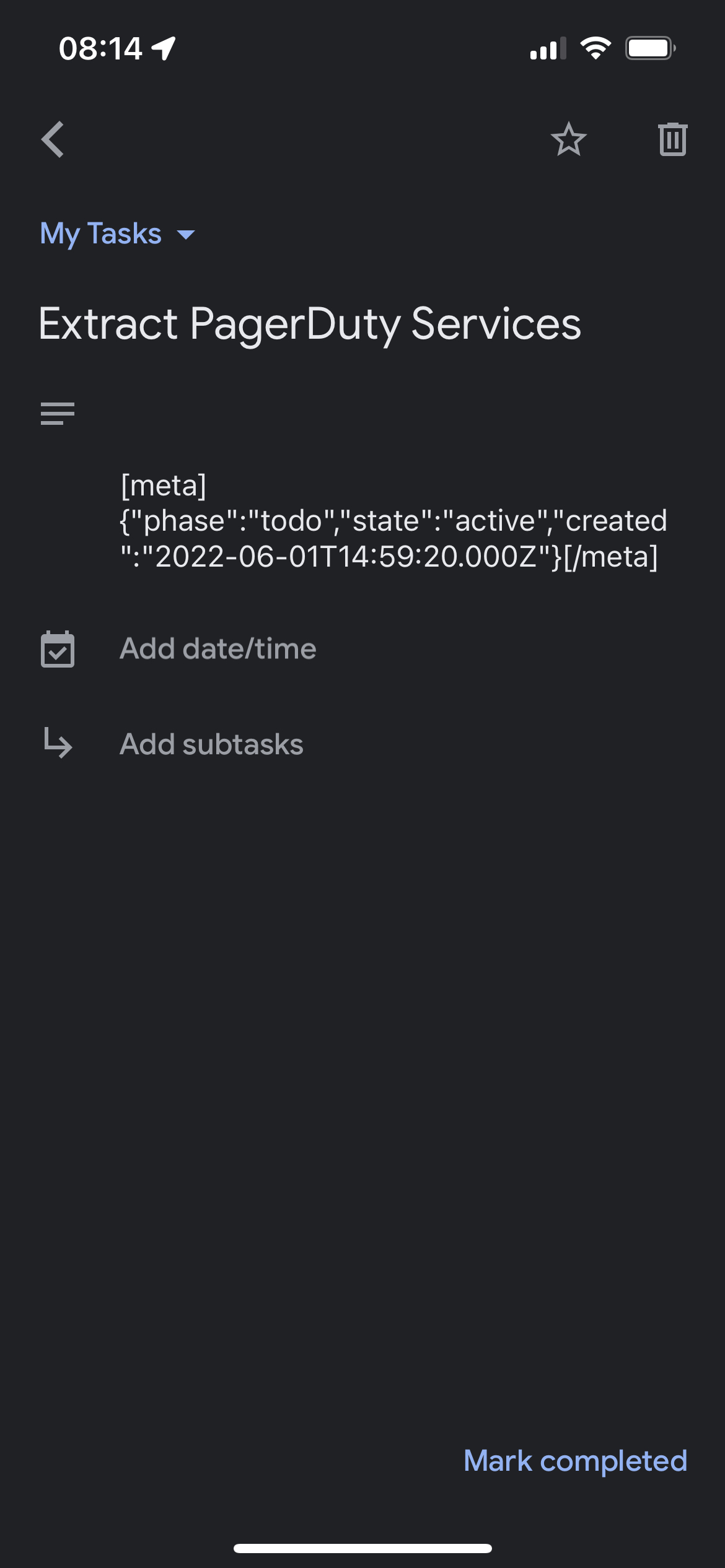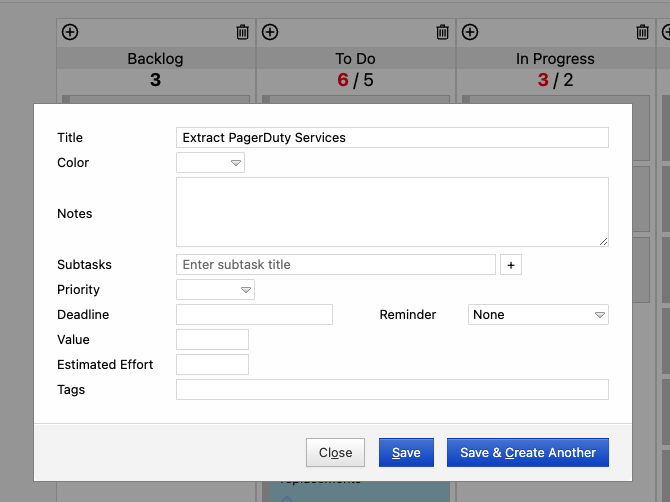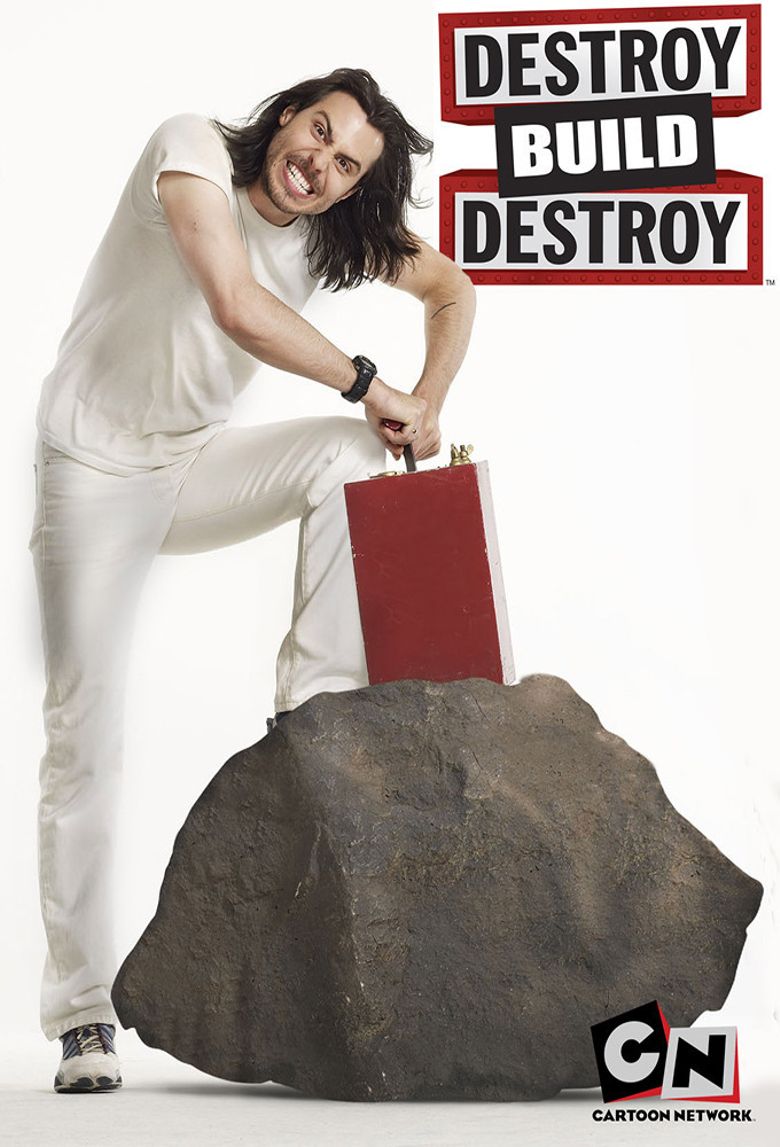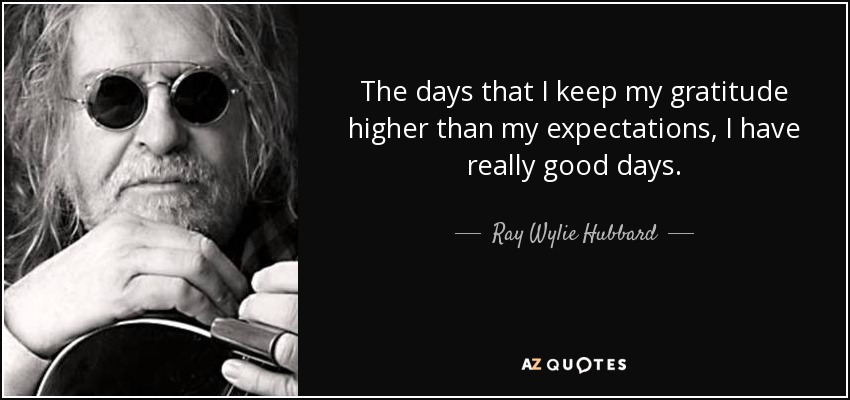For a lot of Salesforce employees, January 4, 2023 was not a good day. I was standing in my kitchen, getting my kid ready for school when I got the email at 6:16 AM EST.
Hi Stuart,
As we announced earlier today, we’re reducing our workforce by about 10 percent, mostly over the coming weeks. Unfortunately, as part of this reduction your role is being eliminated.…
Shock. Confusion. Acceptance. Thankfully, the severance package is good, and I have time to find the next opportunity.
I had only recently joined Salesforce (on February 7, 2022) after a lengthy career at Jack Henry. I had big plans. I was going places. I liked my job with Tableau on the CI Infrastructure team, and had been exposed to some great ideas, and had big plans to tackle some interesting challenges this year. In fact, I was already planning on writing a version of this blog post in preparation for the upcoming V2MOM process. One of my values can be summed up with the quote from Mike Tyson:
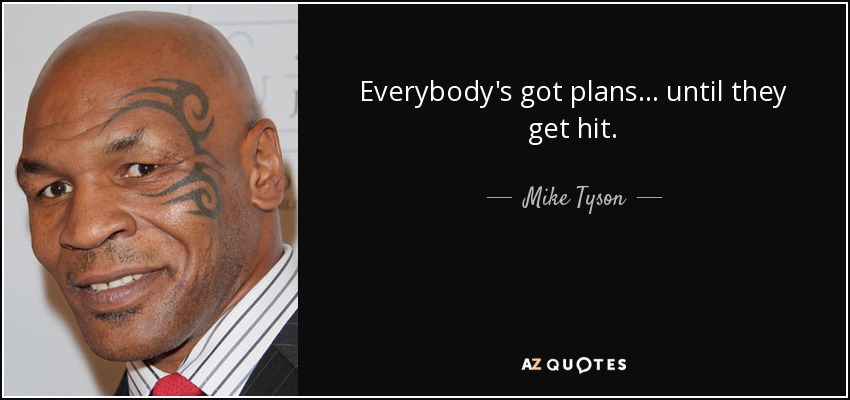
Plans change. They sometimes shatter like glass. But how do you recover when you’re reeling in pain from something? You go back to the fundamentals.
The fundamentals are those skills you’ve built over the years through practice. They should be automatic in times of crisis. Boxers constantly work on the fundamentals of their craft well before a big fight. They can walk into a ring with big plans, but when the blows start landing and the plans fall apart, what saves them is always going to be how well they can marshal the fundamentals.
As a manager in the technology space looking for my next opportunity, I’m going to sharpen the three following fundamentals:
First, my network of peers is large, and filled with good people. I was frankly overwhelmed by the number of people that reached out to ask how they could help and offered up leads. I am grateful, and it just makes me want to continue to invest more in building relationships.
Second, my technical expertise is T-shaped; I’ve got some in-depth knowledge of database architecture and performance tuning, and I’ve been exposed to a lot of ideas for software deployment across the lifecycle. I’m going to continue to work on some weaker areas (Git, Linux, Powershell) while I search for the right opportunity.
Third, I’m a Work From Home master. I’ve been working from home for the last 17 years of my career. You want a manager who understands how to motivate a remote team and build a remote culture? Boom, I can do it. You need somebody who can set deadlines and expectations around work\life balance? That’s me.
I got this.
If you wanna see what my career looks like, add me on LinkedIn: Stuart Ainsworth | LinkedIn